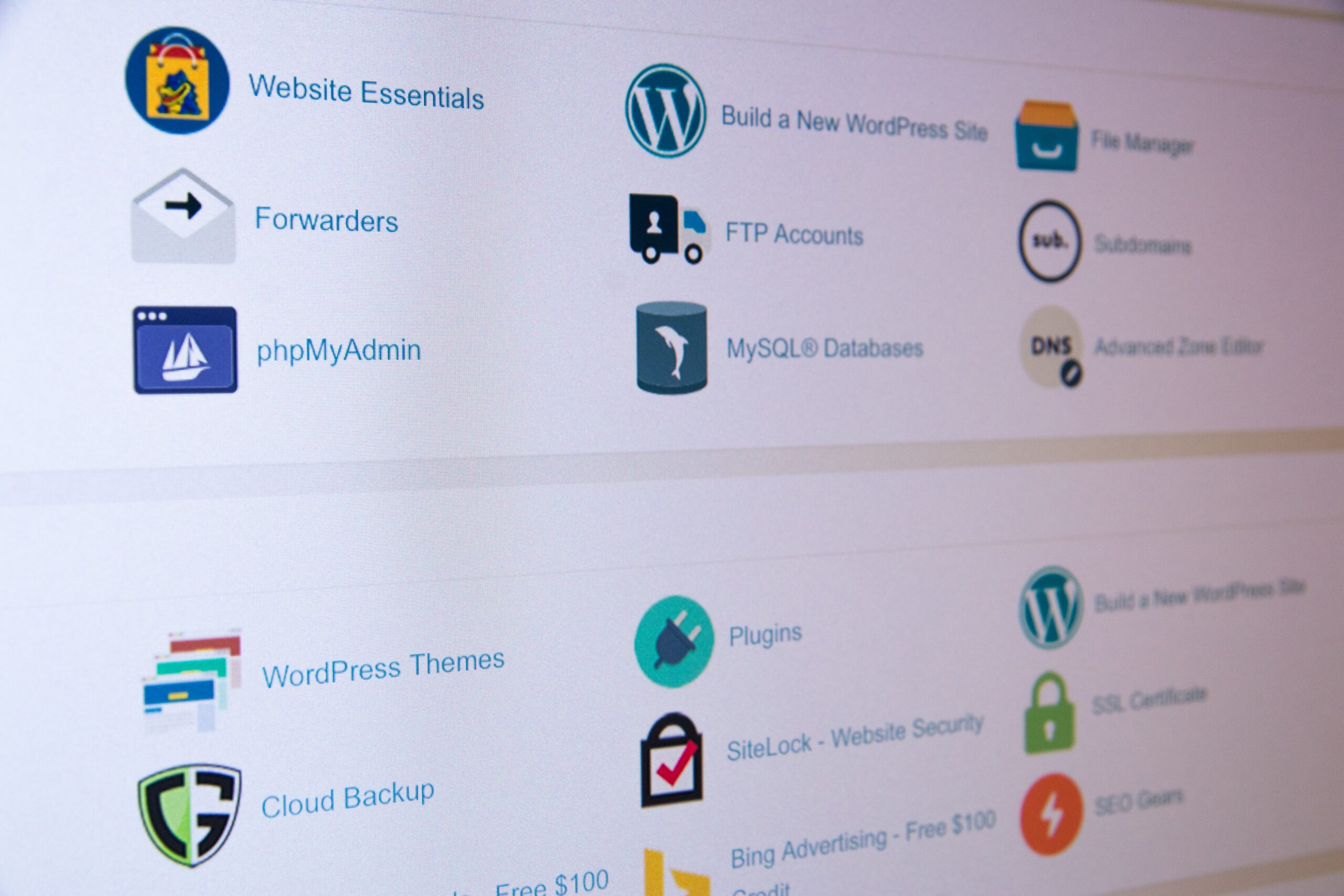How to Link Your Website with AdSense
AdSense is a popular advertising program offered by Google that allows website owners to monetize their online content. By displaying targeted ads on your website, you can earn revenue based on user clicks or impressions. If you’re looking to link your website with AdSense, this step-by-step guide will walk you through the process:
Step 1: Sign Up for AdSense
The first step is to sign up for an AdSense account. Visit the AdSense website and click on the ‘Sign Up Now’ button. You will be prompted to enter your website URL, select your language and accept the terms and conditions. Once you’ve completed the sign-up process, you will receive an email with further instructions.
Step 2: Verify Your Website
After signing up, you need to verify your website ownership. This can be done by placing a unique AdSense verification code on your website. Access your AdSense account and navigate to the ‘My Sites’ section. Click on the ‘Add Sites’ button and enter your website URL. Follow the instructions provided to add the verification code to your website.
Step 3: Create Ad Units
Once your website is verified, you can start creating ad units. Ad units are the ad blocks that will be displayed on your website. To create an ad unit, go to the ‘My Ads’ section in your AdSense account and click on the ‘New Ad Unit’ button. Customize the ad size, type, and style to match your website’s design.
Step 4: Place Ad Code on Your Website
After creating ad units, you will be provided with an ad code. This code needs to be placed on your website where you want the ads to appear. Copy the ad code and paste it into the HTML source code of your web pages. Make sure to place the code within the <head> or <body> section, depending on the ad placement requirements.
Step 5: Wait for Ad Approval
Once the ad code is placed on your website, it may take some time for the ads to start appearing. Google needs to review your website and ensure that it complies with their policies. During this time, you may see blank ad spaces or placeholder ads. Be patient and wait for the ads to be approved.
Step 6: Monitor Your Ad Performance
Once your ads are live, you can monitor their performance through your AdSense account. Track metrics such as impressions, clicks, and earnings to understand how well your ads are performing. Use this data to optimize your ad placements and maximize your revenue.
By following these steps, you can easily link your website with AdSense and start earning money from your online content. Remember to comply with Google’s policies and guidelines to ensure a successful partnership with AdSense.