Top 7 Photo Editing App: Unleash Your Creative Side

Table of Contents
Introduction
In today’s digital age, where every moment is a potential photo-op, having the right photo editing app at your fingertips can make all the difference. Whether you’re a professional photographer or simply someone who loves capturing life’s beautiful moments, photo editing apps can help transform your snapshots into stunning works of art. In this article, we’ll explore the top 7 photo editing apps that will take your photography skills to the next level.
Snapseed: Your All-in-One Editing Companion Photo Editing App

Snap seed is an awesome photo editing app. It offered a large variety of tools, features ,function and filters, making it more suitable for both beginners and experienced photographers. With features like Tune Image, Healing, and Brush, you can fine-tune your photos with ease.
Adobe Lightroom: The Professional’s Choice Photo Editing App

For photographers seeking a professional touch, Adobe Lightroom is the ultimate choice. This app provides advanced editing options, including the ability to adjust exposure, color, and tone curves. Its synchronization with the desktop version ensures a seamless editing experience.
Canva: Graphic Design Made Easy
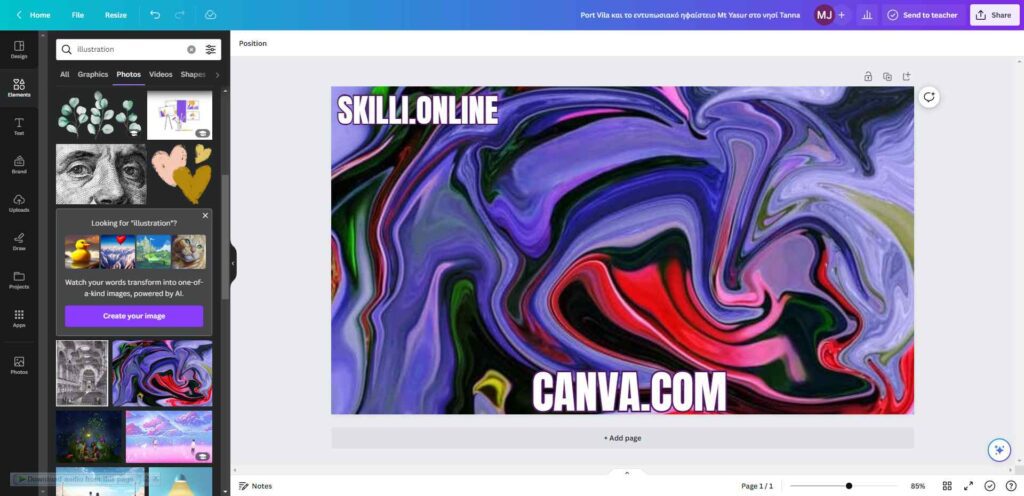
While Canva is primarily known for graphic design, it also offers a user-friendly photo editing feature. Create stunning social media posts, flyers, and presentations with Canva’s easy-to-use tools and a vast library of templates.
VSCO: Aesthetic Editing for Instagram Lovers

VSCO is a favorite among Instagram enthusiasts. It provides a wide selection of artistic filters and editing tools to give your photos a trendy, vintage look. VSCO also offers a social platform for sharing your edited images with the world.
Pixlr: Powerful Tools, User-Friendly Interface
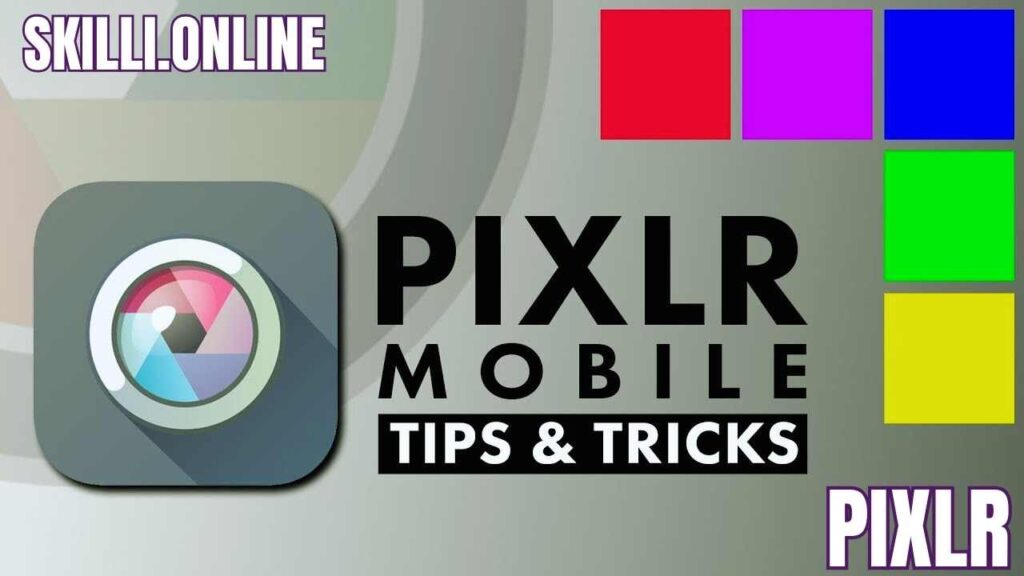
Pixlr is an excellent choice for those who want powerful editing tools without a steep learning curve. With its user-friendly interface and a variety of effects, overlays, and borders, Pixlr is perfect for quick edits on the go.
Afterlight: Elevate Your Selfies

When it comes to enhancing and perfecting your selfies, Afterlight stands out as a go-to choice among photography enthusiasts and social media aficionados. This user-friendly app is designed to bring out the best in your self-portraits, adding an extra layer of charm and personality to your photos.
Intuitive Interface
One of Afterlight’s key strengths is its intuitive and easy-to-navigate interface. Whether you’re a seasoned photographer or a novice, you’ll find it simple to use. Upon opening the app, you’re greeted with a clean design that prioritizes functionality. The user-friendly layout ensures that you can quickly access the tools you need to enhance your selfies effortlessly.
Filters Galore
Afterlight offers an extensive library of filters, each designed to cater to different moods and styles. From vintage-inspired looks to modern, vibrant tones, you can find the perfect filter to match the ambiance you want to convey in your selfie. These filters go beyond the standard color adjustments, allowing you to infuse creativity and uniqueness into your photos.
Essential Editing Tools
While filters are great for quick enhancements, Afterlight also provides a comprehensive set of editing tools to fine-tune your selfies. You can adjust brightness, contrast, saturation, and sharpness to achieve the ideal balance for your image. The app’s precision controls ensure that even the subtlest changes can make a significant difference.
Portrait Enhancements
Afterlight doesn’t stop at basic edits; it goes the extra mile to help you look your best. The app includes features for skin smoothing, blemish removal, and teeth whitening, making it an excellent choice for portrait retouching. These tools allow you to create flawless selfies while maintaining a natural and authentic appearance.
Creative Overlays and Textures
For those who crave artistic flair in their selfies, Afterlight provides a wide array of overlays and textures. You can add light leaks, grain, dust, and various textures to give your photos a unique and personalized touch. This feature allows you to experiment with different styles and create stunning visual effects.
Frame Your Selfies
Afterlight offers a selection of frames and borders that can add an extra layer of sophistication to your selfies. These frames can help draw attention to your face and make your selfie stand out in your social media feed.
Easy Sharing
Once you’ve perfected your selfie with Afterlight, sharing it with friends and followers is a breeze. The app integrates seamlessly with popular social media platforms, allowing you to share your edited
Tips for Maximizing Your Photo Editing Experience
Now that you have a list of the top 7 photo editing apps at your disposal, let’s delve into some tips and tricks to help you make the most of these powerful tools:
a. Learn the Basics: Before diving into complex edits, take the time to understand the fundamental features of your chosen app. Familiarize yourself with tools like cropping, brightness, contrast, and saturation adjustments.
b. Maintain Originals: Always keep a copy of your original photo.
c. Experiment with Filters: Don’t hesitate to experiment with various filters and effects. Different photos may require different treatments, so be creative and try out different styles.
d. Consistency Matters: If you’re editing photos for social media or a portfolio, try to maintain a consistent style. This can help create a cohesive and visually appealing feed or collection.
e. Don’t Overdo It: While it’s tempting to apply numerous enhancements, be cautious about over-editing. Subtle adjustments often produce more natural and appealing results.
f. Preserve Image Quality: When saving or exporting your edited photos, choose formats that retain high-quality resolution, such as PNG or TIFF, to ensure your images look sharp.
g. Explore Tutorials: Most of these apps have online tutorials or communities where you can learn advanced techniques from experienced users. Take advantage of these resources to level up your editing skills.
h. Regularly Update Your App: Developers frequently release updates with bug fixes and new features. Keeping your app up to date ensures you have access to the latest tools and improvements.
i. Backup Your Work: Use cloud storage or external devices to back up your edited photos. This prevents data loss in case of device issues.
j. Share Your Creations: Share your edited photos on social media platforms or photography forums to receive feedback and connect with other enthusiasts.
With these tips in mind, you’ll not only be able to harness the full potential of your chosen photo editing app but also elevate your photography skills. Remember, practice makes perfect, so keep experimenting and refining your editing techniques
Conclusion
With these top 7 photo editing apps at your disposal, you can unlock your inner creativity and take your photos to the next level. Whether you’re looking for professional-level editing or artistic transformations, these apps have something for everyone. So, go ahead, download your favorites, and start creating captivating visuals today!
FAQs
- Are these photo editing apps available for both Android and iOS devices?
- Yes, most of the apps mentioned in this article are available for both Android and iOS platforms.
- Do I need to have prior editing experience to use these apps?
- No, these apps cater to a wide range of users, from beginners to advanced editors. You can start using them even if you’re new to photo editing.
- Are these apps free to use, or do they require a subscription?
- Most of the apps offer free versions with basic features, but they also offer premium subscriptions with additional tools and filters.
- Can I use these apps to edit photos for my business or social media accounts?
- Absolutely! These apps are versatile and suitable for personal and professional use.
- Are there any in-app purchases or hidden fees I should be aware of?
- While some apps offer in-app purchases for additional content, they are generally transparent about pricing, and many features can be accessed for free.
Unlock your photo editing potential today by exploring these incredible apps. Your pictures will never be the same, and your audience will be captivated by your stunning visuals.
2 Comments